| Latest topics | » WHERE DID YOU ALL GO, DAMNIT Sun Jun 21, 2020 2:55 am by Pursh» To bad you can't push rams. Wed Nov 07, 2012 1:54 am by sawyer einherjar» WvW Praise to commander gore Sun Nov 04, 2012 9:14 pm by sawyer einherjar» WvW this weekend? Thu Nov 01, 2012 6:09 am by oze» GW 2 Dragon timer Sun Oct 21, 2012 8:55 am by oze» Thoughts on GW2 Tue Oct 02, 2012 6:54 am by sawyer einherjar» What? Why are yoooou looking at Quaggan like that? Mon Oct 01, 2012 6:38 pm by Zuri» fuck my life post about gw2  Sat Sep 29, 2012 11:02 pm by sawyer einherjar» Guild WvW? Fri Sep 28, 2012 1:49 am by Grandma |
| | | User Interface |  |
| | | Author | Message |
|---|
oze
Lion walking amongst mere Anet staff

Posts : 246
Join date : 2010-05-06
Age : 34
 |  Subject: User Interface Subject: User Interface  Fri Sep 17, 2010 7:33 pm Fri Sep 17, 2010 7:33 pm | |
| Seeing Gran's default interface reminded me of a thread we had back on a forum for a previous guild, basically just post your interface and what controls you use!  wasd as main movement, but I also click around a lot. 1,2,3,4,5, 6/mouse4, 7/mouse5, 8 for skills. I have skills 8 assigned to 8,9,0 so I can just mash the keyboard in that general area and not miss the skill. Apart from that my interface is pretty much default with everything supersized and a few things turned off  | |
|   | | Blossom
social lion
Posts : 27
Join date : 2008-10-06
Age : 32
Location : the Netherlands
 |  Subject: Re: User Interface Subject: Re: User Interface  Thu Aug 25, 2011 4:38 am Thu Aug 25, 2011 4:38 am | |
| I know this threat is pretty much dead, but Gran told me to post mine. On a sidenote, my laptop is rather small and widescreen, since I would cry if I couldn't be on the webs while at the hospital or the ~8 weeks after simply because my laptop is too heavy. And my mouse is pretty much non-stop busy with zooming in and out while turning the camera, idk if that's normal but w/e. I think this is actually an important thread since we could all learn a little from every interface, well from mine you can't learn shit, but besides mine.   Key that might be interesting to know. My weaponsets are f2 (40/40,) 3 , 4, 5 (highset,) my skills are 1 t/m 8, 5, 6 and 8 sometimes being assigned to certain partymembers. Skill 5+6 are my mousebuttons and skill 8 is R. Click to move to walk but still trying to get the hang of WASD. F1 is cancel action, but gonna change it to supress action (left alt atm) and esc back to cancel. Y U I O P are target party members. (Hardly use them) Show all targets or w/e it's called is... X (I think,) nearest item is ; and Z. I know you guys are likely thinking wth she's nuts but it works for me and think I already showed that. I play with the sound (special effects and that other thing) on and hmm that's about it. Another interface I sometimes work with is pretty normal, with skills and weapon sets on the same keys and I think all other keys default or something. That's only when a friend of mine wants to play often. | |
|   | | 8Bit
social lion

Posts : 38
Join date : 2011-06-09
Age : 31
 |  Subject: Re: User Interface Subject: Re: User Interface  Thu Aug 25, 2011 6:53 am Thu Aug 25, 2011 6:53 am | |
| Damn, Bloss, what the hell is that? | |
|   | | Blossom
social lion
Posts : 27
Join date : 2008-10-06
Age : 32
Location : the Netherlands
 |  Subject: Re: User Interface Subject: Re: User Interface  Thu Aug 25, 2011 7:52 am Thu Aug 25, 2011 7:52 am | |
| - 8Bit wrote:
- Damn, Bloss, what the hell is that?
This is said by the guy with rez on 4 right? | |
|   | | Zuri
saviour of the lions
Posts : 87
Join date : 2011-06-08
 |  Subject: Re: User Interface Subject: Re: User Interface  Thu Aug 25, 2011 2:50 pm Thu Aug 25, 2011 2:50 pm | |
|  Movement: Click to move unless I'm stuck, in which case WASD + spam spacebar on other people in general direction. Skills: 1 2 3 4 C Q E R Targetting: Next foe: Tab, Previous foe: F, Nearest foe: X Cancel: Shift Ping button is in middle of my targeted person's health bar, so I know exactly where 50% is (although I've played enough to know where it is without needing to check the ping button) Maintained enchants are next to the party bar which is in the corner out of the way so I can click people's characters on the field easier. Effects I have on me is in the middle, just above my field vision. Likewise with damage I've taken, it is just off the centre slightly towards the right. | |
|   | | Pursh
saviour of the lions

Posts : 76
Join date : 2008-10-11
Location : Moscow
 |  Subject: Re: User Interface Subject: Re: User Interface  Thu Aug 25, 2011 6:56 pm Thu Aug 25, 2011 6:56 pm | |
| Damn rofl, all of your interfaces are shit, what kind of mutation is that :O  | |
|   | | Zuri
saviour of the lions
Posts : 87
Join date : 2011-06-08
 |  Subject: Re: User Interface Subject: Re: User Interface  Thu Aug 25, 2011 7:06 pm Thu Aug 25, 2011 7:06 pm | |
| - Pursh wrote:
- Damn rofl, all of your interfaces are shit, what kind of mutation is that :O
 I guess it shows one doesn't need a better interface to be better at this game eh, Pursh? | |
|   | | 8Bit
social lion

Posts : 38
Join date : 2011-06-09
Age : 31
 |  Subject: Re: User Interface Subject: Re: User Interface  Thu Aug 25, 2011 10:26 pm Thu Aug 25, 2011 10:26 pm | |
| Most important UI in thread:  Movement: WASD, duh. Skills: 1,2,3,4 are my keyboard buttons. Skills assigned to these are usually less urgent (they need little to no twitch reacting). Skill 5 is my slowest and least urgent mouse button skill, but the skill I assign here is often a very key skill nonetheless. Skills 6 through 8 are also mouse buttons. The skills assigned here are often very similar, but I have a tendency of putting the most used/best skill on 7. Targeting: Next target is tab, previous target is reached by tilting my scroll wheel. Uhm, targeting myself is F, closest enemy is C.. When I need to target something for later hitting, usually while playing ranger/rupter, I hold shift to suppress actions and then click the next target. Cancel: Also a mouse button - or escape if I feel like it. tl:dr - my pro layout. | |
|   | | Sponsored content
 |  Subject: Re: User Interface Subject: Re: User Interface  | |
| |
|   | | | | User Interface |  |
|
| | Permissions in this forum: | You cannot reply to topics in this forum
| |
| |
| |


